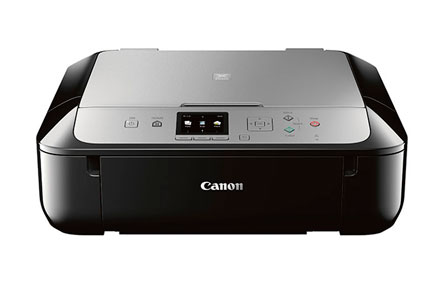Advertisement
Download Canon PIXMA MG6822 Inkjet MF Printer Driver for Windows 11-10-8.1-8-7-Vista-XP 32bit/64bit
MG6800 series Full Driver -Software Package and MP Driver for Microsoft Windows
The PIXMA MG6822 is an advanced Wireless Inkjet All-in-One that offers high performance and true convenience, and is equipped with powerful printing options such as AirPrint, Google Cloud Print, Mopria and more. With convenient built-in Wi-Fi4 Print, it makes it easy to wirelessly print from virtually anywhere in the house with great photos and sharp text documents from our efficient five separate ink tank system. The PIXMA MG6822 is an ideal printer for printing from a tablet, smartphone or cloud, and it starts with the Canon PRINT app. The Canon PRINT app allows you to easily print and scan from your mobile devices and popular online cloud services. Additional highlights are the 3.0″ LCD touchscreen that allows you to operate your printer quickly and intuitively.
Canon PIXMA MG6822 Full Driver for Windows
Version. 1.0
File Name : win-mg6800-1_0-mcd.exe
Release Date: 25 Aug, 2015
Operating Systems: Windows 11- Windows 10, Windows 10 64bit- Windows 8.1, Windows 8.1 64bit, Windows 8, Windows 8 64bit, Windows 7, Windows 7 64bit
Download
Size : 49.09MB
Canon PIXMA MG6800 MP Driver Windows
Version: 1.00
File Name: m68n-win-mg6800-1_00-ea34_2.exe
Post Date: 15 Oct, 21
Compatible Systems: Windows 10(x64), 10, 8.1(x64), 8.1, 8(x64), 8, 7(x64), 7
Download
Size: 37.22MB
Canon Pixma MG 3650S Driver for MAC
Version: 1.4
Post Date: 1 April, 2020
File name: mac-mg3600-1_4-mcd.dmg
Operating systems: MacOS 10.15 (Catalina) macOS 10.14 (Mojave) macOS 10.13 (High Sierra) macOS 10.12 (Sierra) OS X 10.11 (El Capitan) OS X 10.10 (Yosemite)
Download
Size: 10.2 MB