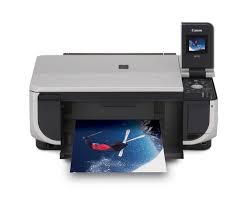Advertisement
Download Canon MAXIFY MB5100 Series MF Printer Driver for Windows 11-10-8.1-8-7 32bit-64bit and Driver for MAC (macOS 13, 12, 11, 10.15, 10.14, 10.13, v10.12.1, OS X v10.11, OS X v10.10, OS X v10.9, OS X v10.8.5) and Driver for Linux
MB5100 series Full Driver & Software Package-MB5100 series XPS Printer Driver and MB5100 series MP Drivers for Windows / MB5100 series CUPS Printer Driver- ICA Driver and MB5100 series CUPS Printer Driver for MAC / IJ Printer Driver for Linux
Print speed of documents in black/white: approx. 6 seconds-ready, 10 seconds-sleep mode. Print speed of documents in color: approx. 7 seconds-ready, 12 seconds-sleep mode. Flatbed scanner with ADF and color CIS. Includes a laser pointer.
Canon MAXIFY MB5100 Series Printer Driver for Windows
Compatibility Systems: Windows 11, Windows 10 (32bit), 10 (64bit), Windows 8.1 (32bit), 8.1 (64bit), Windows 8 (32bit), 8 (64bit), Windows 7 (32bit), 7 (64bit)
| Driver Name | Version | Release date | File Size | Download Link |
| MB5100 series Full Driver & Software Package | 1.1 | 21 June, 2022 | 55.12 MB | Download |
| MB5100 series XPS Printer Driver | 6.00b | 31 July 2023 | 20.1 MB | Download |
| MB5100 series MP Drivers | 1.03 | 19 December 2023 | 39.04 MB | Download |
MB5100 series Full Driver & Software Package: This file will download and install the drivers, application or manual you need to set up the full functionality of your product.
Download / Installation Procedures
* Be sure to connect your PC to the Internet while performing the following:
- Download the file. For the location where the file is saved, check the computer settings.
- Double-click the downloaded .exe file. It will be decompressed and the Setup screen will be displayed. Follow the instructions to install the software and perform the necessary settings.
MAXIFY MB5100 series XPS Printer Driver: This is an optional printer driver allowing 16-bits per colour (bpc) printing.
MB5100 series MP Drivers: This driver will provide full printing and scanning functionality for your product.
Canon MAXIFY MB5100 Series Printer Driver for MAC
Operating Systems: macOS 14 (Sonoma), macOS Ventura 13, Monterey 12, macOS Big Sur 11, macOS Catalina 10.15, macOS Mojave 10.14, macOS High Sierra 10.13, macOS Sierra v10.12.1 or later, OS X El Capitan v10.11, OS X Yosemite v10.10, OS X Mavericks v10.9, OS X Mountain Lion v10.8.5, OS X Lion v10.7.5
| Driver Name | Version | Release date | File Size | Operating systems | Download Link |
| MB5100 series CUPS Printer Driver | 16.80.0.0 | 11-10-2023 | 15.06 MB | macOS 14, 13, 12, 11 | Download |
| ICA Driver | 5.0.0 | 09-26-2023 | 3.11 MB | macOS 14, 13, 12, 11 | Download |
| MB5100 series CUPS Printer Driver | 16.40.1.0 | 09-29-2022 | 14.2 MB | macOS 10.15, 10.14, 10.13, v10.12.1, v10.11, v10.10, v10.9, v10.8 | Download |
MB5100 series XPS Printer Driver: This is an optional printer driver allowing 16-bits per colour (bpc) printing.
MB5100 series MP Drivers: This driver will provide full printing and scanning functionality for your product.
MB5100 series CUPS Printer Driver: This driver will provide full printing functionality for your product.
Procedures for the download and installation
- Download the file. For the location where the file is saved, check the computer settings.
- Double-click the downloaded file and mount it on the Disk Image.
- Double-click the mounted Disk Image.
- Double-click the packaged file in the folder. Installation starts automatically.
ICA Driver: This driver will provide full scanning functionality for your product.
MB5100 series CUPS Printer Driver: This driver will provide full printing functionality for your product.
Canon MAXIFY MB5100 Series Printer Driver for Linux
| Driver Name | Version | Release date | File Size | Operating systems | Download Link |
| IJ Printer Driver for Linux (debian Packagearchive) | 5.40 | Jan 1 | 12 MB | Ubuntu 16.04 (32bit-64bit) | Download |
ScanGear MP for Linux (debian Packagearchive): This is a scanner driver for your selected model.