Advertisement
Canon 1024A imageRUNNER Printer Driver for MAC OS X 14, 13, 12, 11, 10.15, 10.14, 10.13
UFR II/UFRII LT Printer Driver & Utilities for Macintosh
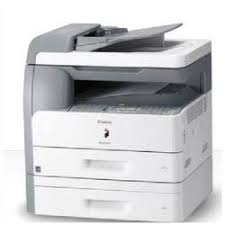
The Canon imageRUNNER is Print Functionality, Copier and Scanner.
Canon imageRUNNER 1024a Printer Driver for MAC
Operating Systems: MacOS Sonoma 14, Ventura 13, Monterey 12, Big Sur 11, Catalina 10.15, Mojave 10.14
| Driver Name | Version | Release date | File Size | Download Link |
| UFR II/UFRII LT Printer Driver & Utilities | V10.19.19 | 9 July 2024 | 102.0 MB | Download |
Driver and application software files have been compressed.
The following instructions show you how to download the compressed files and decompress them.
- To download files, click the file link, select [Save], and specify the directory where you want to save the file. The download will start automatically.
- Downloaded files are saved in the specified folder in a self-extracting format (.exe format).
- Double-click the files to decompress them. A new folder will be created in the same folder. The new folder will have the same name as the compressed file.
- Double-click the decompressed Setup.exe file to start installation.
Canon imageRUNNER 1024a Printer Driver for Windows
Compatibility Systems: Windows 11, Windows 10 (32bit), 10 (64bit), Windows 8.1 (32bit), 8.1 (64bit), Windows 8 (32bit), 8 (64bit), Windows 7 (32bit), 7 (64bit), Vista (32bit), Vista (64bit),XP, WinXP (64bit)
| Driver Name | Version | Release date | File Size | Download Link |
| UFRII Printer Driver | V15.00 | 19 Nov, 2021 | 46 MB | Download |
imageRUNNER 1024i/1024iF MFDrivers (UFR II / PCL / FAX / ScanGear): Driver Version : UFR II Printer Driver – V2.90, PCL5e/5c Printer Driver – V8.90, PCL6 Printer Driver – V6.90, Fax Driver – V5.30 (iR1024iF), ScanGear – V11.3
PCL6 Printer Driver & UFRII Printer Driver: This is a package-aware driver. Some limitations exist when using this driver in a point-and-print environment