Advertisement
Download Canon imageCLASS D1650 All-in-One, Wireless Laser Printer Driver for Windows 11/10/8.1/8/7 (64 bit)
D1650/D1620 MFDrivers (Generic Plus UFR II/ Generic Plus PCL6/ Generic Plus PS3/ Generic FAX/ ScanGear)
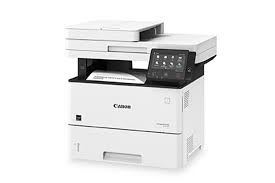
All in One, Wireless, Mobile Ready Laser Printer. With a 2,300-sheet maximum paper capacity, a 5” LCD touch screen and the ability to print, scan, copy and fax all from one high-performing machine.
Canon imageCLASS D1650 Driver for Windows
Version: V6.20
Languages: English
Released: Dec 3, 2021
File Name: D1600MFDriverV620WPusEN.exe
Compatibility systems: Windows 11, Windows 10 (64bit), Windows 8.1 (64bit), Windows 7 (64bit), Vista (64bit)
Download
Size: 250.24 MB

