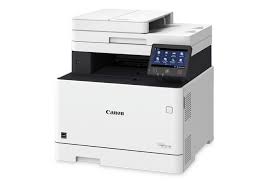Advertisement
Driver Download Canon PIXMA G5020 Wireless MegaTank Single Function SuperTank Printer Windows 11/10/8.1/7 (32Bit/64Bit)
G5000 series Printer Driver (Windows)

Wireless MegaTank Single Function Printer. Print up to 6,000 black text pages or up to 7,700 vivid color pages.
Canon G5020 Printer Driver for Windows
Compatibility Systems: Windows 11, Windows 10 (32bit), 10 (64bit), Windows 8.1 (32bit), 8.1 (64bit), Windows 7 (32bit), 7 (64bit)
| Driver Name | Version | Release date | File Size | Download Link |
| G5000 series Printer Driver | 1.3 | 08-15-2021 | 20 MB | Download |
| G5000 series Full Driver & Software Package | 1.3 | 11-17-2022 | 20.0 MB | Download |
G5000 series Printer Driver: This driver will provide full printing functionality for your product.
Download / Installation Procedures
- Download the file. For the location where the file is saved, check the computer settings.
- Double-click the downloaded EXE file to decompress it, then installation will start automatically.
G5000 series Full Driver & Software Package: This file will download and install the drivers, application or manual you need to set up the full functionality of your product.
Download / Installation Procedures
Be sure to connect your PC to the Internet while performing the following:
- Download the file. For the location where the file is saved, check the computer settings.
- Double-click the downloaded .exe file. It will be decompressed and the Setup screen will be displayed. Follow the instructions to install the software and perform the necessary settings.
Canon PIXMA GM2040 Driver for Windows
ersion: 1.0
File name: win-gm2000-1_0-n_mcd.exe
Relase Date: 26 Apr, 2019
Compatibility Systems: Windows 10 (32-bit) Windows 10 (64-bit) Windows 8.1 (32-bit) Windows 8.1 (64-bit) Windows 7 (32-bit) Windows 7 (64-bit)
Download
Size: 19 MB