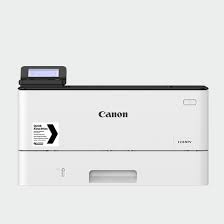Advertisement
Download Canon PIXMA G640 Printer Driver for Windows 10-8.1-7 (32bit-64bit)
G600 series Driver setup package for Microsoft windows
Canon PIXMA G640 Driver setup package for Windows
This file will download and install the driver needed to set up and utilize your product. Once complete, you will be able to install software to enhance the product’s functionality.
Version: 1.3
File Name: win-g600-1_3-n_mcd.exe
Release Date: 07.31.2023
Compatibility Systems: Windows 11- Windows 10 (32bit)- Windows 10 (64bit)- Windows 8.1(32bit)- Windows 8.1(64bit)- Windows 7 (32bit)- Windows 7 (64bit)
Download
Size: 20.38 MB
Download / Installation Procedures
***Be sure to connect your PC to the Internet while performing the following:
1. Download the file. For the location where the file is saved, check the computer settings.
2. Double-click the downloaded .exe file. It will be decompressed and the Setup screen will be displayed. Follow the instructions to install the software and perform the necessary settings.
Canon PIXMA G640 Print Driver and Scan Utility Installer for Windows
This driver will provide full printing and scanning functionality for your product.
Version: 1.01
Name: md__-win-g600-1_01-ea34_2.exe
Released: Nov.13.23
Compatible Systems: Windows 11- Windows 10- Windows 10×64 – Windows 8.1- Windows 8.1×64 – Windows 7- Windows 7×64
Download
Size: 88.8 MB
Download / Installation Procedures
1. Download the file. For the location where the file is saved, check the computer settings.
2. Double-click the downloaded EXE file to decompress it, then installation will start automatically.
(A message may be displayed during the installation depending on the OS you are using, but continue the installation.)
Canon PIXMA G6040 Linux Driver
Version: 5.90
Name: cnijfilter2-source-5.90-1.tar.gz
File Languages: English, Français, Deutsch
Compatibility Systems: Linux (32bit), Linux (64bit)
Download
Size: 1.05 MB