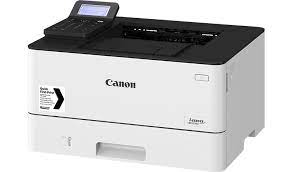Advertisement
Download Canon PIXMA TS5080 Series Wireless Photo All-In-One Printer Driver Windows 11/10/8.1/8/7/Vista 32bit/64bit
TS5000 series Full Driver & Software Package / 5000 series XPS Printer Driver (windows)
It features Hi-Speed USB, Wi-Fi (802.11b/g/n wireless network, 2.4 GHz), Bluetooth 4.0 LE. It can take automatic two-sided printing. It has a 1.44 OLED display.
Canon Pixma TS5000 Full Driver for Windows
Version: 1.0
Name: win-ts5000-1_0-n_mcd.exe
Released: Oct 4, 16
Compatibility Systems: Windows 10 – Windows 10 (x64) – Windows 8.1 – Windows 8.1 (x64) – Windows 8 – Windows 8 (x64) – Windows 7 – Win7 (x64) – Vista /Vista (x64)
Download
Size: 16 MB
Canon Pixma TS5000 Series XPS Driver for Windows
Version: 6.05c
File Name: xp68-win-ts5000-6_05c-ea34_2.exe
Release Date: Apr 10, 2021
Operating systems: Windows 10, Windows 10 (64bit), Windows 8.1, Windows 8.1 (64bit), Windows 8, Windows 8 (64bit), Windows 7, Windows 7 (64bit), Vista, Vista (64bit)
Download
Size: 21.85 MB
Canon Pixma TS207 Printer Driver for Windows
Version: 1.0
Name: win-ts200-1_0-n_mcd.exe
Post Date: Dec 1, 2017
Compatible Systems: Windows 10 (32-bit)-Windows 10 (64-bit)-Windows 8.1 (32-bit)-Windows 8.1 (64-bit)-Windows 7 (32-bit)-Windows 7 (64-bit)
Download
Size: 17.98MB