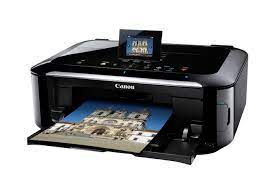Advertisement
Canon PIXMA MG5350 Wireless Inkjet Photo All-in-One Printer Driver for Macintosh macOS (10.13, v10.12.1, OS X v10.11, OS X v10.10, OS X v10.9, OS X v10.8.5, OS X v10.7.5)
Pixma MG5300 series CUPS Printer Driver for Mac
Printer Details:
This printer turns your best HD movie clips captured with your Canon EOS Digital SLR or PowerShot cameras into stunning prints. It has a maximum printing resolution of 9600×2400 color dpi with microscopic ink droplets as small as 1 picoliter. Print photos from your compatible iPad, iPhone, iPod touch and Android Devices with the free Easy-PhotoPrint printing app. It also has built-in CD and DVD burning capability. With double-sided printing, it can reduce paper usage by up to 50 percent.
Canon PIXMA MG5320 Driver for Windows Download
Canon PIXMA MG5320 Printer Driver for MAC
Compatible systems: macOS High Sierra 10.13-macOS Sierra v10.12.1 or later-OS X El Capitan v10.11-OS X Yosemite v10.10-OS X Mavericks v10.9-OS X Mountain Lion v10.8.5-OS X Lion v10.7.5- OS X Snow Leopard v10.6.8- OS X Leopard v10.5.8
| Driver Name | Version | Release date | File Size | Operating systems | Download Link |
| MG5300 series CUPS Printer Driver | 16.20.0.0a | 9 Sep, 2021 | 15.55MB | macOS 10.13, v10.12.1, OS X v10.11, OS X v10.10, OS X v10.9, OS X v10.8.5, OS X v10.7.5 | Download |
| MG5300 series Scanner Driver | 18.0.1d | 21 Sep, 2021 | 13.36 MB | macOS X 10.13, v10.12.1, OS X v10.11, OS X v10.10, OS X v10.9, OS X v10.8.5, OS X v10.7.5, v10.6.8, v10.5.8 | Download |
Pixma MG5300 series CUPS Printer Driver: This file is a printer driver for Canon IJ printers.
MG5300 series Scanner Driver: This file is a TWAIN-compliant scanner driver for Canon color image scanner.