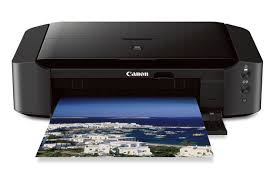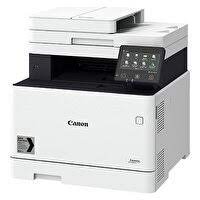Advertisement
Download Canon Pixma iP8700 Printer Driver for Windows 11-10-8.1-8-7 (32bit-64bit)- Driver for MAC (13-12-11-10.15-10.14-10.13-10.12.1-10.11-10.10-10.9-10.8.5-10.7.5)- Driver for Linux
iP8700 series Full Driver and Software Package-iP8700 series Printer Driver-iP8700 series XPS Printer Driver for Microsoft Windows
iP8700 series CUPS Printer Driver- iP8700 series Full Driver & Software Package for MAC
iP8700 series IJ Printer Driver for Linux
Canon PIXMA iP8700 Printer Driver for Windows
Compatibility Systems: Windows 11, Windows 10 (32bit), 10 (64bit), Windows 8.1 (32bit), 8.1 (64bit), Windows 8 (32bit), 8 (64bit), Windows 7 (32bit), 7 (64bit)
| Driver Name | Version | Release date | File Size | Download Link |
| iP8700 series Full Driver and Software Package | 1.1 | 28 Feb, 2022 | 53 MB | Download |
| iP8700 series Printer Driver | 1.01 | 15 Oct, 2021 | 20 MB | Download |
| iP8700 series XPS Printer Driver | 5.75 | 15 Oct, 2021 | 21 MB | Download |
iP8700 series Full Driver & Software Package: This file will download and install the drivers, application or manual you need to set up the full functionality of your product.
iP8700 series Printer Driver: This file is a driver for Canon IJ printers. You can install the following items of the software: Printer Driver: The driver for Canon IJ printer. IJ Network Tool: The software that performs the setup for printing in the network connection.
iP8700 series XPS Printer Driver: This file is a printer driver for Canon IJ printers. XPS printer drivers support 16-bpc printing, which enables more smooth gradation printing than the current drivers (8-bpc printing).
Installation Procedures
- Click the link, select [ Save ], specify “Save As”, then click [ Save ] to download the file.
Memo :
If you select [ Run ] ( or [ Open ] ) instead of [ Save ], the file will be automatically installed after it is saved. - The downloaded file will be saved in the specified place in the self-extracting form ( .exe format ).
- Double-click the downloaded EXE file to decompress it, then installation will start automatically.
Canon PIXMA iP8700 Printer Driver for MAC
| Driver Name | Version | Release date | File Size | Operating systems | Download Link |
| iP8700 series CUPS Printer Driver | 16.80.0.0 | 10 Nov, 2023 | 17 MB | macOS 14, 13, macOS 12, macOS 11 | Download |
| iP8700 series CUPS Printer Driver | 16.40.1.0 | 29 Sep, 2022 | 19 MB | macOS 10.15, 10.14, 10.13, v10.12.1, v10.11, v10.10, v10.9, v10.8.5, v10.7.5 | Download |
| iP8700 series Full Driver & Software Package | 1.7 | 1 Apr, 2020 | 13 MB | macOS 10.15, v10.14, v10.13 | Download |
iP8700 series CUPS Printer Driver: This is a printer driver for your selected model. For an enhanced user experience we also recommend installing My Image Garden software.
iP8700 series Full Driver & Software Package: This file will download and install the drivers, application or manual you need to set up the full functionality of your product.
Installation Procedures
- Download the file. For the location where the file is saved, check the computer settings.
- Double-click the downloaded file and mount it on the Disk Image.
- Double-click the mounted Disk Image.
- Double-click the Setup file in the folder. The Setup screen will be displayed. Follow the instructions to install the software and perform the necessary settings.
Canon PIXMA iP8700 Printer Driver for Linux
| Driver Name | Version | Release date | File Size | Operating systems | Download Link |
| iP8700 series IJ Printer Driver | 13.10 | 1 Jan | 2 MB | Ubuntu (32bit/64bit) | Download |
iP8700 series IJ Printer Driver (debian Packagearchive): This software is a printer driver for printing using the Canon IJ printer.