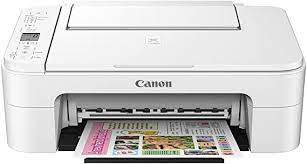Advertisement
Canon PIXMA TS3125 Driver Download for Windows 11-10-8.1-7 (32bit-64bit)
TS3100 series Full Driver & Software Package-Pixma TS3100 series MP Drivers-TS3100 series XPS Printer Driver for Microsoft Windows
Canon PIXMA TS3125 Printer Driver for Windows
| Driver Name | Version | Release date | File Size | Operating systems | Download Link |
| TS3100 series Full Driver & Software Package | 1.3 | 9 December, 2022 | 21320 KB | Windows 11-10 (32bit)-10 (64bit)- 8.1(32bit)-8.1 (64bit)-7(32bit)-7 (64bit) | Download |
| TS3100 series MP Drivers | 1.02 | 2 Jun 2023 | 91750 KB | Windows 11-10-10×64- 8.1-8.1×64-7-7×64 | Download |
| TS3100 series XPS Printer Driver | 6.10 | 15 October, 2021 | 40 MB | Windows 11-10 (32bit)-10 (64bit)- 8.1(32bit)-8.1 (64bit)-7(32bit)-7 (64bit) | Download |
Pixma TS3100 series MP Drivers: This driver will provide full printing and scanning functionality for your product.
TS3100 series XPS Printer Driver: This is an optional printer driver allowing 16-bits per colour (bpc) printing. Download / Installation Procedures
TS3100 series Full Driver & Software Package: This file will download and install the drivers, application or manual you need to set up the full functionality of your product.
SETUP
Download – Installation Procedures
- Download the file. For the location where the file is saved, check the computer settings.
- Double-click the downloaded .exe file. It will be decompressed and the Setup screen will be displayed. Follow the instructions to install the software and perform the necessary settings.