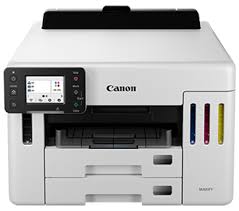Advertisement
Canon Maxify GX1050 Printer Driver Download for Windows 11-10-8.1-7 (32Bit-64Bit)
GX1000 series MP Driver for Microsoft Windows
Canon MAXIFY GX1050 is a wireless color 3-in-1 mega tank inkjet printer.
It is produced for your A4 size prints. It can also handle copying and scanning tasks with ease.
Prints 15 ipm (monochrome) and 10 ipm (colour) documents at high speeds for small offices. Scan and email directly to network folders for instant access to colleagues with the MAXIFY GX1050.
Plus, get automatic double-sided printing without the need to reload paper, thanks to the 250-sheet front cassette.
Thanks to its particularly compact design, you can place it in small areas or along walls. It’s easy to use with its tilting 6.7cm LCD touch screen, status light and intuitive user interface.
I think you can enjoy using this device in your home or work environment.
Canon Maxify GX1050 Printer Driver Download for Windows
This driver will provide full printing and scanning functionality for your product.
The following applications are included in this package.
Printer Driver-Scanner Driver-WIA Driver-IJ Scan Utility-IJ Network Scanner Selector EX2
Version: 1.03
Post date: 21 December, 2023
File name: md__-win-gx1000-1_03-ea34_2.exe
Size: 84.01 MB
Compatibility Systems: Windows 11, Windows 10 (32bit), 10 (64bit), Windows 8.1 (32bit), 8.1 (64bit), Windows 7 (32bit), 7 (64bit)
Canon MAXIFY MB5110 Printer Driver for MAC
| Driver Name | Version | Release date | File Size | Operating systems | Download Link |
| MB5100 series CUPS Printer Driver | 16.80.0.0 | 10 November, 2023 | 15.0 MB | macOS 14, 13, 12, 11 | Download |
This driver will provide full printing functionality for your product.