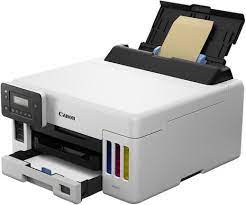Advertisement
Download Canon MAXIFY GX5050 Wi-Fi Printer Driver for Windows 11- 10-10×64-8.1-8.1×64- 7-7×64
GX5000 series Printer Driver for Microsoft Windows
It has a 600 x 1200 DPI print resolution and a print speed of up to 24 PPM. It can also do automatic duplex printing. It has USB, network and wireless connection technology.
Canon MAXIFY GX5050 Printer Driver for Windows
Compatibility Systems: Windows 11, Windows 10 (32bit), 10 (64bit), Windows 8.1 (32bit), 8.1 (64bit), Windows 7 (32bit), 7 (64bit)
| Driver Name | Version | Release date | File Size | Download Link |
| MAXIFY GX5000 series Printer Driver | 1.01 | 9 August, 2022 | 34.11 MB | Download |
| GX6000 series MP Driver | 1.03 | 15 Oct, 2021 | 88 MB | Download |
GX5000 series Printer Driver: This driver will provide full printing functionality for your product.
Download / Installation Procedures
- Download the file. For the location where the file is saved, check the computer settings.
- Double-click the downloaded EXE file to decompress it, then installation will start automatically.
*A message may be displayed during the installation depending on the OS you are using, but continue the installation.
Advertisement