Advertisement
Canon i-SENSYS LBP3300 Printer Driver Download for MAC (14, 13, 12, 11, 10.15, 10.14, 10.13)
CAPT Printer Driver & Utilities
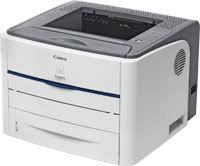
Canon i-SENSYS LBP3300 Printer Driver for MAC
Compatibility Systems: macOS 14 (Sonoma), macOS 13 (Ventura), macOS Monterey 12, macOS Big Sur 11, macOS Catalina 10.15, macOS Mojave 10.14, macOS High Sierra 10.13
| Driver Name | Version | Release date | File Size | Download Link |
| CAPT Printer Driver & Utilities | V10.0.7 | 12 January, 2024 | 72.03 MB | Download |
Details
CAPT Printer Driver & Utilities: This software is a CAPT printer driver for Canon LBP printers.
Customers are also advised to download the Auto Shutdown Tool from the web site. Installing the Auto Shutdown Tool allows the settings for the auto shutdown function to be configured for this product.
Canon i-SENSYS LBP3300 Printer Driver for Windows
Compatible systems: Windows 11-Windows 10 (64-bit)-Windows 8.1 (64-bit)-Windows 8 (64-bit)-Windows 7 (64-bit)-Vista (64-bit)
| Driver Name | Version | Release date | File Size | Operating systems | Download Link |
| CAPT Printer Driver | R1.50 Ver.3.30 | 12-02-21 | 11.0 MB | Windows 11-10×64-8.1×64 – 8×64-7×64-Vistax64 | Download |
Driver and application software files have been compressed.
The following instructions show you how to download the compressed files and decompress them.
Advertisement
pls advise how to download printer drive
good
good printer
i need to setup canon lbp 3300 in my laptop win 10