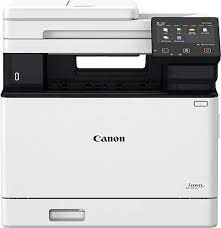Advertisement
Canon PIXMA iP7260 Printer Driver Download for Windows 11-10-8.1-8-7 (32bit-64bit) and Driver for MAC (13, 12, 11, 10.15, 10.14, 10.13, v10.12.1, v10.11, v10.10, v10.9, v10.8.5, v10.7.5)
- iP7200 series Printer Driver and iP7200 series XPS Printer Driver for Microsoft Windows
- iP7200 series CUPS Printer Driver for MAC
- IJ Printer Driver for Linux (Source file)
Canon PIXMA iP7260 Printer Driver for Windows
Compatibility Systems: Windows 11, Windows 10 (32bit), 10 (64bit), Windows 8.1 (32bit), 8.1 (64bit), Windows 8 (32bit), 8 (64bit), Windows 7 (32bit), 7 (64bit)
| Driver Name | Version | Release date | File Size | Download Link |
| iP7200 series Printer Driver | 1.01 | 15 October 2021 | 26MB | Download |
| iP7200 series XPS Printer Driver | 5.60a | 15 Oct 2021 | 27.5MB | Download |
iP7200 series Printer Driver:
This file is a driver for Canon IJ printers. You can install the following items of the software: Printer Driver: The driver for Canon IJ printer. IJ Network Tool: The software that performs the setup for printing in the network connection.
Download / Installation Procedures
- Click the link, select [ Save ], specify “Save As”, then click [ Save ] to download the file.
Memo :
If you select [ Run ] ( or [ Open ] ) instead of [ Save ], the file will be automatically installed after it is saved. - The downloaded file will be saved in the specified place in the self-extracting form ( .exe format ).
- Double-click the downloaded EXE file to decompress it, then installation will start automatically.
iP7200 series XPS Printer Driver: This file is a printer driver for Canon IJ printers. XPS printer drivers support 16-bpc printing, which enables more smooth gradation printing than the current drivers (8-bpc printing).
Canon PIXMA iP7260 Printer Driver for MAC
Operating Systems: MacOS 14 (Sonoma), macOS Ventura 13, Monterey 12, macOS Big Sur 11, macOS Catalina 10.15, macOS Mojave 10.14, macOS High Sierra 10.13, macOS Sierra v10.12.1 or later, OS X El Capitan v10.11, OS X Yosemite v10.10, OS X Mavericks v10.9, OS X Mountain Lion v10.8.5, OS X Lion v10.7.5
| Driver Name | Version | Release date | File Size | Compatible Systems | Download Link |
| iP7200 series CUPS Printer Driver | 16.60.0.0 | 10 Nov, 2023 | 16.1 MB | macOS 14, 13, 12, 11 | Download |
| iP7200 series CUPS Printer Driver | 16.40.1.0 | 29 Sept 2022 | 16.9 MB | macOS X 10.15, 10.14, 10.13, v10.12.1, OS X v10.11, OS X v10.10, OS X v10.9, OS X v10.8.5, OS X v10.7.5 | Download |
iP7200 series CUPS Printer Driver: This file is a printer driver for Canon IJ printers.
Download / Installation
- Download the file. For the location where the file is saved, check the computer settings.
- Double-click the downloaded file and mount it on the Disk Image.
- Double-click the mounted Disk Image.
- Double-click the packaged file in the folder. Installation starts automatically.
Canon PIXMA iP7260 Printer Driver for Linux
Operating Systems: Linux 64bit – Linux 32bit
| Driver Name | Version | Release date | File Size | Operating systems | Download Link |
| IJ Printer Driver | 3.80 | 11 Feb 2012 | 8927090 KB | Fedora 16 (32bit/64bit) openSUSE 12.1 (32bit/64bit) Ubuntu 12.04 (32bit/64bit) | Download |
IJ Printer Driver: This software is a source file for the Linux printer drivers.