Advertisement
Canon Color imageCLASS MF743 Cdw Driver for Windows 11-10-8.1-7 (64-Bit)
MF743Cdw/MF741Cdw MFDrivers (Generic Plus UFR II / Generic FAX / ScanGear) Driver for Windows
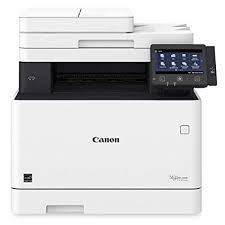
Canon Color imageCLASS MF743Cdw – All in One, Wireless, Mobile Ready, Duplex Laser Printer. Scan and convert documents to searchable digital files through a one-pass scan and duplex document feeder. Designed for small print jobs with first-print time as fast as 10 seconds.
Canon imageCLASS MF743Cdw Driver for Windows
Compatibility Systems: Windows 11, Windows 10 (64-bit), Windows 8.1 (64-bit), Windows 7 (64-bit)
| MF743Cdw/MF741Cdw MFDrivers (Generic Plus UFR II / Generic FAX / ScanGear) | V6.404 | March 24, 2022 | 179 MB | Download |
MF743Cdw/MF741Cdw MFDrivers (Generic Plus UFR II / Generic FAX / ScanGear): Generic Plus UFR II Printer Driver – V2.00, Generic FAX Driver – V10.30 (MF743Cdw), ScanGear – V11.3
Setup
1. If the User Account Control prompt is displayed, click [Yes], and then click [Run] on the subsequent Security Alert screen.
2. The Setup Wizard will start.
3. After the Setup Wizard has started, follow the instructions on the screen to perform installation.
Canon imageCLASS MF743Cdw Driver for MAC
Operating Systems: MacOS Sonoma 14, macOS Ventura 13, macOS Monterey 12, macOS Big Sur 11, macOS Catalina 10.15, macOS Mojave 10.14, macOS High Sierra 10.13
| Driver Name | Version | Release date | File Size | Download Link |
| Scanner Driver & Utilities | V2.15.14 | 12.07.23 | 89 MB | Download |
Advertisement
It is a good addition
Does this software work for Mac/