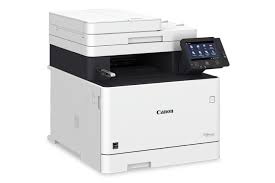Advertisement
Canon Color imageCLASS MF746Cdw Printer Driver Download for MAC OS X 15-14-13-12-11-10.15-10.14.06
UFR II/UFRII LT Printer Driver & Utilities for Mac
Designed for small to medium-sized workgroups.
Canon Color imageCLASS MF746Cdw lets you get sharp images. Most importantly, it has printing, copying, scanning and faxing capabilities, so it can handle multiple tasks with just one machine. It also requires minimal maintenance. The 5″ color touchscreen also provides an intuitive user experience.
Canon imageCLASS MF746Cdw MF Driver for MAC
Version: V10.19.20
Release date: 07 October 2024
Size: 102 MB
Operating systems: macOS 15 (Sequoia)-macOS 14 (Sonoma)-macOS 13 (Ventura)-macOS 12 (Monterey)-macOS 11 (Big Sur)-macOS 10.15 (Catalina)-macOS 10.14.06 (Mojave)
The following instructions show you how to download the compressed files and decompress them.
- Click the link. The download will start automatically.
- Files are saved on your computer desktop.
- Double-click the file to mount the Disk Image.
- Double-click the mounted Disk Image.
- Double-click the Installer file in the folder. Installation starts automatically.
Canon imageCLASS MF746Cdw Generic Plus PCL6 Printer Driver for Windows
Version: V3.00
File name: GPlus_PCL6_Driver_V300_32_64_00.exe
Release date: 11 September 2024
Size: 65.99 MB
Operating systems: Windows 11- Windows 10(32bit)-Windows 10 (64bit)