Advertisement
Canon Color imageCLASS MF741Cdw Driver Download for Windows 11-10-8.1-7 (64-Bit) for
MF743Cdw/MF741Cdw MFDrivers (Generic Plus UFR II / Generic FAX / ScanGear) Driver and Generic Plus UFR II Printer Driver for Windows.
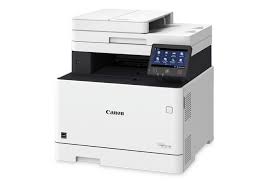
Canon Color imageCLASS MF741Cdw Multifunction, Wireless, Mobile Ready, Duplex Laser Printers. 5 inches intuitive color touchscreen with smartphone like usability. direct connection to mobile device without the need for external router.
Canon Color imageCLASS MF741Cdw Printer Driver for Windows
Compatibility Systems: Windows 11, Windows 10 (64bit), Windows 8.1 (64bit), Windows 7 (64bit)
| Driver Name | Version | Release date | File Size | Operating systems | Download Link |
| MF743Cdw/MF741Cdw MFDrivers (Generic Plus UFR II / Generic FAX / ScanGear) | V6.404 | 03.24.22 | 179.05 MB | Windows 11 – Windows 10×64 – Windows 8.1×64 – Windows 7×64 | Download |
| imageCLASS 1100 Driver | V 2.70 | 7 Jun, 2018 | 28.67 MB | Windows 10 64-bit, 8.1 64-bit,8 64-bit,7 64-bit | Download |
MF743Cdw/MF741Cdw MFDrivers (Generic Plus UFR II / Generic FAX / ScanGear): Generic Plus UFR II Printer Driver – V2.00, Generic FAX Driver – V10.30 (MF743Cdw), ScanGear – V11.3
*Precaution When Using a USB Connection
Disconnect the USB cable that connects the device and computer before installing the driver.
Connect the USB cable after installing the driver.
Drivers and applications are compressed.
Download the file.
* When clicking [Run] on the file download screen (file is not saved to disk)
1. If the User Account Control prompt is displayed, click [Yes], and then click [Run] on the subsequent Security Alert screen.
2. The Setup Wizard will start.
3. After the Setup Wizard has started, follow the instructions on the screen to perform installation.
Canon imageCLASS MF741Cdw Driver for MAC
| Driver Name | Version | Release date | File Size | Operating systems | Download Link |
| UFR II/UFRII LT Printer Driver & Utilities | V10.19.16 | 12.07.23 | 102.51 MB | MacOS 14.1.2, 13, 12, 11, 10.15, 10.14, 10.13.6 | Download |