Advertisement
Download Canon imageCLASS MF236n Printer Drivers for Windows 11/10/8.1/7 (32bit-64bit)
MF236n/MF232w MFDrivers (UFR II / FAX / ScanGear)-MF Scan Utility-UFRII LT Printer Driver for Microsoft Windows
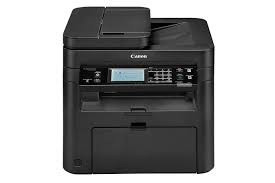
The all-in-one, Canon imageCLASS MF236n laser printer offers high quality output, feature-rich capabilities & reliability that is ideal for any small office or home office environment. The imageCLASS MF236n has print, scan, copy and fax capabilities
Canon imageCLASS MF236n Printer Driver for Windows
Compatibility Systems: Windows 11, Windows 10 (32bit), Windows 10 (64bit), Windows 8.1 (32bit), 8.1 (64bit), Windows 8 (32bit), 8 (64bit), Windows 7 (32bit), Windows 7 (64bit)
| Driver Name | Version | Release date | File Size | Operating systems | Download Link |
| MF236n/MF232w MFDrivers (UFR II / FAX / ScanGear) | V5.20 | 11/26/21 | 179.73 MB | Windows 11- 10(64bit)-8.1(64bit)- 7(64bit) | Download |
| MF Scan Utility | 1.21.0.2 | 10.18.23 | 46.06 MB | Windows 11-10-10×64 | Download |
| UFRII LT Printer Driver | V30.88 | 09.21.23 | 20.46 MB | Windows 11-10-10×64- 8.1-8.1×64-8-8×64- 7-7×64 | Download |
MFDrivers (UFR II / FAX / ScanGear): Driver Version : UFR II Printer Driver – V21.75, Fax Driver – V10.20 (MF236n), ScanGear – V11.3
*Precaution When Using a USB Connection
Disconnect the USB cable that connects the device and computer before installing the driver. Connect the USB cable after installing the driver. Drivers and applications are compressed. Download the file.
When clicking [Run] on the file download screen (file is not saved to disk)
1. If the User Account Control prompt is displayed, click [Yes], and then click [Run] on the subsequent Security Alert screen.
2. The Setup Wizard will start.
3. After the Setup Wizard has started, follow the instructions on the screen to perform installation.
MF Scan Utility: The MF Scan Utility is software for conveniently scanning photographs, documents, etc. * The .NET Framework must be installed.
UFRII LT Printer Driver: This is a package-aware driver. The following limitations exist when using a shared printer in a point-and-print environment. ” Multiple versions of the same driver cannot be installed on the same system. “The following products cannot be used (these products are incompatible due to the driver or region). – imageWARE Enterprise Management Console Accounting Management Plug-in