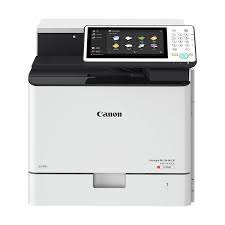Advertisement
Canon imageRUNNER ADVANCE C356iF Printer Driver Download for Windows 11-10-8.1-7 (32bit-64bit)
Generic Plus PCL6 Printer Driver-Color Network ScanGear 2-Generic FAX Driver
Canon imageRUNNER ADVANCE C356iF Driver Download for Windows
Generic Plus PCL6 Printer Driver:
This is a package-aware driver.
The Canon-developed Generic Plus PCL6 Printer Driver is a common driver that supports multiple Canon devices.
It provides an optimal user interface for your device.
Version: V3.00
File name: GPlus_PCL6_Driver_V300_32_64_00.exe
Release date: 25 March, 2024
Size: 66.1 MB
Operating systems: Windows 11- Windows 10 (32bit)-Windows 10 (64bit)
Precaution When Using a USB Connection
Disconnect the USB cable that connects the device and computer before installing the driver.
Connect the USB cable after installing the driver.
Driver and application software files have been compressed.
The following instructions show you how to download the compressed files and decompress them.
- To download files, click the file link, select [Save], and specify the directory where you want to save the file. The download will start automatically.
- Downloaded files are saved in the specified folder in a self-extracting format (.exe format).
- Double-click the files to decompress them. A new folder will be created in the same folder. The new folder will have the same name as the compressed file.
- Double-click the decompressed Setup.exe file to start installation.
Color Network ScanGear 2
Version: V2.31
File name: win-cnsg2-v231.exe
Release date: 28 November, 2022
Size: 14 MB
Compatible Systems: Windows 11, Windows 10 (32bit), 10 (64bit), Windows 8.1 (32bit), 8.1 (64bit), Windows 7 (32bit), 7 (64bit)
Driver and application software files have been compressed.
The following instructions show you how to download the compressed files and decompress them.
- To download files, click the file link, select [Save], and specify the directory where you want to save the file.The download will start automatically.
- Downloaded files are saved in the specified folder in a self-extracting format (.exe format).
- Double-click the files to decompress them. A new folder will be created in the same folder.The new folder will have the same name as the compressed file.
- Double-click the decompressed Setup.exe file to start installation.
Generic FAX Driver
This is a package-aware driver.
Version: V10.60
File name: GFAX_Driver_V1060_32_64_01.exe
Released: 12 January, 2024
Size: 32.0 MB
Compatibility Systems: Windows 11, Windows 10 (32bit), 10 (64bit), Windows 8.1 (32bit), 8.1 (64bit), Windows 7 (32bit), 7 (64bit)
Precaution When Using a USB Connection
Disconnect the USB cable that connects the device and computer before installing the driver.
Connect the USB cable after installing the driver.
Driver and application software files have been compressed.
The following instructions show you how to download the compressed files and decompress them.
- To download files, click the file link, select [Save], and specify the directory where you want to save the file. The download will start automatically.
- Downloaded files are saved in the specified folder in a self-extracting format (.exe format).
- Double-click the files to decompress them. A new folder will be created in the same folder. The new folder will have the same name as the compressed file.
- Double-click the decompressed Setup.exe file to start installation.