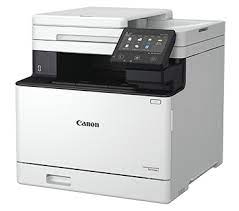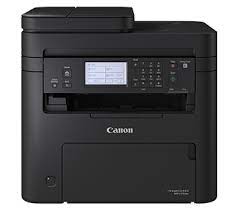Advertisement
Canon imageCLASS MF756Cx Driver for Windows 11-10-8.1-7 (64bit)
Generic Plus UFR II Printer Driver-MF756Cx/ MF752Cdw MFDrivers (Generic Plus UFR II / Generic Plus PCL6 / Generic Plus PS3 / Generic FAX / ScanGear)
Canon imageCLASS MF756Cx is a multifunctional color laser printer. This model is designed for small and medium-sized businesses. It also has the ability to scan and copy documents in color or black and white. In addition, it can realize the function of sending and receiving faxes with the built-in fax module. The Canon MF756Cx is capable of high-speed printing at an average of 27 pages per minute in color or black and white.
Canon imageCLASS MF756Cx Driver for Windows
| Driver Name | Version | Release date | File Size | Operating systems | Download Link |
| Generic Plus UFR II Printer Driver | V3.10 | 25 September 2024 | 70.0MB | Windows 11- Windows 10 (x64) | Download |
| MF756Cx/ MF752Cdw MFDrivers (Generic Plus UFR II / Generic Plus PCL6 / Generic Plus PS3 / Generic FAX / ScanGear) | V7.50 | 3 Jun, 2022 | 278035 KB | Windows 11, Windows 10 (x64), Windows 8.1 (x64), Windows 7 (x64) | Download |
Generic Plus UFR II Printer Driver
This is a Canon-developed Generic Plus UFR II Printer Driver.
This is a generic printer driver that supports various Canon devices. You can use the same driver for all printer models by changing the settings for the printing port and device information.
-Precaution When Using a USB Connection
Disconnect the USB cable that connects the device and computer before installing the driver.
Connect the USB cable after installing the driver.
Driver and application software files have been compressed.
The following instructions show you how to download the compressed files and decompress them.
- To download files, click the file link, select [Save], and specify the directory where you want to save the file.The download will start automatically.
- Downloaded files are saved in the specified folder in a self-extracting format (.exe format).
- Double-click the files to decompress them. A new folder will be created in the same folder. The new folder will have the same name as the compressed file.
- Double-click the decompressed Setup.exe file to start installation.