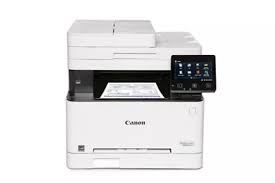Advertisement
Download Canon Maxify GX3020 Printer Driver for Fedora 36(64bit) and Ubuntu 22.04(64bit)
IJ Printer Driver for Linux
Canon Maxify GX3020 Printer Driver for Linux
Operating systems: Fedora 36(64bit), Ubuntu 22.04(64bit)
| Driver Name | Version | Release date | File Size | Download Link |
| IJ Printer Driver | 6.50 | 11 Nov, 2022 | 2.57 MB | Download |
This software is a source file for the Linux printer drivers.
Canon Maxify GX3020 Printer Driver for Windows
| Driver Name | Version | Release date | File Size | Compatibility Systems | Download Link |
| GX3000 MP Driver | 1.00 | 11.11.22 | 91.41 MB | Windows 11, 10 (32bit), 10 (64bit), 8.1 (32bit), 8.1 (64bit), 7 (32bit), 7 (64bit) | Download |
GX3000 MP Driver: This driver will provide full printing and scanning functionality for your product. Download / Installation Procedure