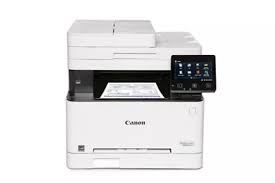Advertisement
Download Canon Pixma G5000 Series Printer Driver for Windows 11-10-8.1-7 (32bit-64bit)
G5000 series Printer Driver -G5000 series Full Driver & Software Package
Canon Pixma G5000 Series is a series of inkjet and color printers. Easily prints A4 size documents, photos, brochures. It has a high efficiency ink tank system. They also offer wireless connectivity option such as Wi-Fi, Wi-Fi Direct, Ethernet and USB. Home offices and small businesses are preferred.
Canon Pixma G5000 Series Printer Driver for Windows
Compatibility Systems: Windows 11, Windows 10 (32bit), 10 (64bit), Windows 8.1 (32bit), 8.1 (64bit), Windows 7 (32bit), 7 (64bit)
| Driver Name | Version | Release date | File Size | Download Link |
| G5000 series Printer Driver | 1.3 | 15 October 2021 | 20.0 MB | Download |
| G5000 series Full Driver & Software Package | 1.3 | 17 November 2022 | 20 MB | Download |
G5000 series Printer Driver: This driver will provide full printing functionality for your product.
Download / Installation Procedures
- Download the file. For the location where the file is saved, check the computer settings.
- Double-click the downloaded EXE file to decompress it, then installation will start automatically.
Uninstall Procedures
If needed, you can uninstall this program using the Control Panel.
- On the Start menu, click Control Panel, and then, under Programs click Uninstall a Program
- A page will open with a list of installed programs. Double click on the program that you want to uninstall.
- Click “Yes” then “OK”, this will complete the uninstallation process.
G5000 series Full Driver & Software Package: This file will download and install the drivers, application or manual you need to set up the full functionality of your product.
Download / Installation Procedures
IMPORTANT: Be sure to connect your PC to the Internet while performing the following:
- Download the file. For the location where the file is saved, check the computer settings.
- Double-click the downloaded .exe file. It will be decompressed and the Setup screen will be displayed. Follow the instructions to install the software and perform the necessary settings.