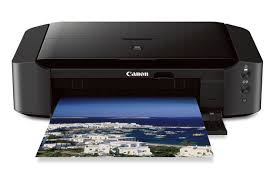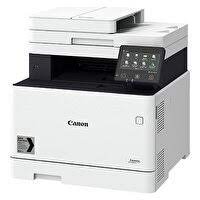Advertisement
Download Canon PIXMA E618 Printer Driver for Windows Windows (11/10/10 x64/8.1/8.1 x64/8/8 x64/7/7 x64/Vista/Vista64/XP) and driver for MAC (12, 11, 10.15, 10.14, 10.13, v10.12.1, v10.11, v10.10, v10.9, v10.8, v10.7)
E610 series MP Drivers, E610 series XPS Printer Driver for Microsoft Windows
E610 series CUPS Printer Driver, ICA Driver for MAC
Canon PIXMA E618 Printer Driver for Windows
Compatibility Systems: Windows 11, Windows 10 (32bit), 10 (64bit), Windows 8.1 (32bit), 8.1 (64bit), Windows 8 (32bit), 8 (64bit), Windows 7 (32bit), 7 (64bit), Vista (32bit), Vista (64bit)
| Driver Name | Version | Release date | File Size | Download Link |
| E610 series MP Drivers | 1.00 | 15 Oct, 21 | 27450KB | Download |
| E610 series XPS Printer Driver | 5.65 | 15 Oct, 21 | 24250KB | Download |
E610 series MP Drivers: This file is a driver for Canon IJ multifunction printers. You can install the following items of the software: MP Driver: The driver for Canon IJ multifunction printer. IJ Scan Utility: The software that allows you to easily scan photos, documents, etc.
Download / Installation Procedures
- Click the link, select [ Save ], specify “Save As”, then click [ Save ] to download the file.
Memo :
If you select [ Run ] ( or [ Open ] ) instead of [ Save ], the file will be automatically installed after it is saved. - The downloaded file will be saved in the specified place in the self-extracting form ( .exe format ).
- Double-click the downloaded EXE file to decompress it, then installation will start automatically.
E610 series XPS Printer Driver: This file is a printer driver for Canon IJ printers. XPS printer drivers support 16-bpc printing, which enables more smooth gradation printing than the current drivers.
Canon PIXMA E618 Printer Driver for MAC
Operating Systems: macOS Monterey 12, macOS Big Sur 11, macOS Catalina 10.15, macOS Mojave 10.14, macOS High Sierra 10.13, macOS Sierra v10.12.1 or later, OS X El Capitan v10.11, OS X Yosemite v10.10, OS X Mavericks v10.9, OS X Mountain Lion v10.8, OS X Lion v10.7
| Driver Name | Version | Release date | File Size | Operating systems | Download Link |
| E610 series CUPS Printer Driver | 16.40.1.0a | 29 Sep, 2022 | 14080 KB | macOS 10.15, 10.14, 10.13, v10.12.1, v10.11, v10.10, v10.9, v10.8, v10.7 | Download |
| ICA Driver | 4.0.0b | 29 Jul, 2022 | 2495 KB | macOS Catalina 10.15 | Download |
| E610 series CUPS Printer Driver | 16.60.0.0 | 09-29-22 | 15370 KB | macOS 12, macOS 11 | Download |
E610 series CUPS Printer Driver: This file is a printer driver for Canon IJ printers.