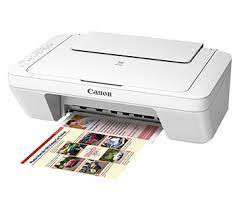Advertisement
Canon Pixma MG3077S Printer Driver Download Windows 11-10-8.1-8-7-Vista (32bit/64bit)
MG3000 series Full Driver & Software Package-Print Driver and Scan Utility Installer for Microsoft Windows
All-in-One Inkjet Colour has print, scan, copy capabilities but no duplex printing. It has wireless connection (Wi-Fi) and USB connection. The Pixma MG3077S is ideal for home environments. It can also print 4 pages per minute in color and 8 pages per minute in black and white. Supports A4, A5, B5, Letter, Legal, 4 x 6″, 5 x 7″, Envelopes (DL, COM10), Square (5 x 5″) page size.
Canon Pixma MG3077S Driver for Windows
Compatibility Systems: Windows 11, Windows 10 (32bit), 10 (64bit), Windows 8.1 (32bit), 8.1 (64bit), Windows 8 (32bit), 8 (64bit), Windows 7 (32bit), 7 (64bit), Vista (32bit), Vista (64bit)
| Driver Name | Version | Release date | File Size | Download Link |
| MG3000 series Full Driver & Software Package | 1.1 | November 17, 2022 | 20.62 MB | Download |
| Print Driver and Scan Utility Installer | 1.04 | Nov 13, 2023 | 68.30 MB | Download |
MG3000 series Full Driver & Software Package: This file will download and install the drivers, application or manual you need to set up the full functionality of your product.
Download / Installation Procedures
*Be sure to connect your PC to the Internet while performing the following:
- Download the file. For the location where the file is saved, check the computer settings.
- Double-click the
Canon Pixma MG8250 Driver for Mac
Version: 16.20.0.0
Release date: 17 October 2017
File name: mcpd-mac-mg8200-16_10_0_0-ea21_3.dmg
Compatibility Systems: MacOS 10.13 (High Sierra), macOS 10.12 (Sierra), OS X 10.11 (El Capitan), OS X 10.10 (Yosemite), OS X 10.9 (Mavericks), OS X 10.8 (Mountain Lion), Mac OS X 10.7 (Lion)
Download
Size: 13.1 MB