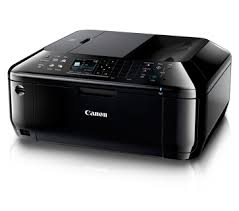Advertisement
Canon PIXMA E510 Driver for Windows 10/10 x64/8.1/8.1 x64/8/8 x64/7/7 x64
Pixma E500 series MP Driver and E500 series XPS Printer Driver for Microsoft Windows

Canon PIXMA E510 is an inkjet printer manufactured by Canon. This model allows users to perform basic office functions such as printing, copying and scanning.
PIXMA E510 uses FINE (Full-photolithography Inkjet Nozzle Engineering) technology. This technology enables precise ejection of microscopic ink droplets to produce high quality prints.
Canon PIXMA E510 Driver for Windows
Compatibility Systems: Windows 10 (32bit), 10 (64bit), Windows 8.1 (32bit), 8.1 (64bit), Windows 8 (32bit), 8 (64bit), Windows 7 (32bit), 7 (64bit)
| Driver Name | Version | Release date | File Size | Download Link |
| E500 series MP Driver | 1.01 | 22 Jul, 2015 | 20880KB | Download |
| E500 series XPS Printer Driver | 5.56 | 22 July,15 | 950803KB | Download |
SETUP
Download / Installation Procedures
- Click the link, select [ Save ], specify “Save As”, then click [ Save ] to download the file.
***If you select [ Run ] ( or [ Open ] ) instead of [ Save ], the file will be automatically installed after it is saved. - The downloaded file will be saved in the specified place in the self-extracting form ( .exe format ).
- Double-click the downloaded EXE file to decompress it, then installation will start automatically.