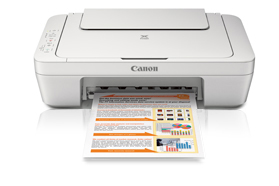Advertisement
Canon PIXMA MG5660 Driver for Windows 11-10-8.1-8-7-Vista-XP (32bit-64bit)
MG5500 series MP Drivers- MG5500 series XPS Driver for Microsoft Windows

Canon PIXMA MG5660 Printer Driver for Windows
| Driver Name | Version | Release date | File Size | Compatibility systems | Download Link |
| MG5500 series MP Drivers | 1.02 | 10 April, 2021 | 26 MB | Windows 11, 10 (32bit), 10 (64bit), 8.1 (32bit), 8.1 (64bit), 8 (32bit), 8 (64bit), 7 (32bit), 7 (64bit), Vista (32bit), Vista(64bit),XP, XP (64bit) | Download |
| MG5500 series Full Driver & Software Package | 1.1 | July 22, 2015 | 50 MB | Windows 10/10 x64/8.1/8.1 x64/8/8 x64/7/7 x64/Vista/Vista64/XP | Download |
| MG5500 series XPS Driver | 5.70 | Oct 4, 2021 | 18 MB | Windows 10-10×64-8.1- 8.1×64-8-8×64-7-7×64 | Download |
MG5500 series MP Drivers: This file is a driver for Canon IJ multifunction printers.
You can install the following items of the software: MP Drivers: The driver for Canon IJ multifunction printer. IJ Scan Utility: The software that allows you to easily scan photos, documents, etc. IJ Network Tool: The software that performs the setup