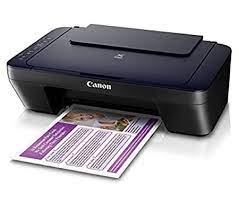Canon PIXMA E4570 Driver Download for Windows 11-10-8.1-7 (32bit-64bit)
TR4600/TR4700/E4500 series MP Driver for Microsoft Windows
The all-in-one printer includes duplex printing and ADF features, as well as print, scan, copy and fax features. Wi-Fi, Wi-fi Direct, USB, Canon Selphy App, Apple Airprint; Smart Speaker compatible. The Canon PIXMA E4570 is ideal for home and small offices and can print up to 200 prints per month with regular use.
Canon PIXMA E4570 Driver for Windows
Compatibility Systems: Windows 11, Windows 10 (32bit), 10 (64bit), Windows 8.1 (32bit), 8.1 (64bit), Windows 7 (32bit), 7 (64bit)
| Driver Name | Version | Release date | File Size | Download Link |
| TR4670S/E4570 series MP Driver | 1.03 | 19 Jun, 23 | 94.1 MB | Download |
TR4600/TR4700/E4500 series MP Driver:
This driver will provide full printing and scanning functionality for your product.
Setup
- Download the file. For the location where the file is saved, check the computer settings.
- Double-click the downloaded EXE file to decompress it, then installation will start automatically.
Canon PIXMA E4570 Driver for Linux
Operating systems: Fedora 34 (64bit), Ubuntu 21.04 (64bit)
| Driver Name | Version | Release date | File Size | Download Link |
| IJ Printer Driver | 6.30 | Nov 18, 2021 | 2.5 MB | Download |