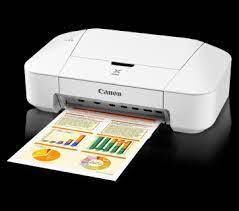Advertisement
Download Canon PIXMA iP7240 Printer Driver for Windows 11/10/8.1/8/7/Vista 32bit/64bit and Driver MAC
Pixma iP7200 series Printer Driver and XPS Driver for Microsoft Windows
Canon PIXMA iP7240 Printer Driver for Windows
Compatibility Systems: Windows 11, Windows 10 (32bit), 10 (64bit), Windows 8.1 (32bit), 8.1 (64bit), Windows 8 (32bit), 8 (64bit), Windows 7 (32bit), 7 (64bit), Vista (32bit), Vista (64bit)
| Driver Name | Version | Release date | File Size | Operating systems | Download Link |
| iP7200 series Printer Driver | 1.01 | 15 Oct- 2021 | 27056270 KB | Windows 11/10/10 x64/8.1/8.1 x64/8/8 x64/7/7 x64/Vista/Vista64/XP | Download |
| iP7200 series XPS Printer Driver | 5.60a | 15 Oct, 2021 | 28580290 KB | Windows 11 – Windows10-10×64 – Windows 8.1-8.1×64 – Windows 8-8×64 – Windows 7-7×64 – Vista- Vistax64 | Download |
iP7200 series Printer Driver: This file is a driver for Canon IJ printers. You can install the following items of the software: Printer Driver: The driver for Canon IJ printer. IJ Network Tool: The software that performs the setup for printing in the network connection.
Canon PIXMA iP7240 Printer Driver for MAC
Compatible Systems: macOS Ventura 13, Monterey 12, macOS Big Sur 11, macOS Catalina 10.15, macOS Mojave 10.14, macOS High Sierra 10.13, macOS Sierra v10.12.1 or later, OS X El Capitan v10.11, OS X Yosemite v10.10, OS X Mavericks v10.9, OS X Mountain Lion v10.8.5, OS X Lion v10.7.5
| Driver Name | Version | Release date | File Size | Operating systems | Download Link |
| iP7200 series CUPS Printer Driver | 16.60.0.0 | 21 Oct 2022 | 18505070 KB | macOS 13, 12, 11 | Download |
iP7200 series CUPS Printer Driver: This file is a printer driver for Canon IJ printers.