Advertisement
Download Canon PIXMA iP2772 Printer Software Drivers Downloads for Microsoft Windows
iP2700 series Printer Driver(Windows 11/10/10×64/8.1/8.1 x64/8/8 x64/7/7 x64) and Pixma iP2700/iP2770/iP2772 Printer Driver
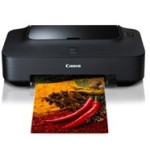
Canon PIXMA iP2772 Printer Driver for Windows
Operating Systems: Microsoft Windows 11, Windows 10 (32bit), 10 (64bit), Windows 8.1 (32bit), 8.1 (64bit), Windows 8 (32bit), 8 (64bit), Windows 7 (32bit), 7 (64bit)
| File Name | Version | Post Date | Size | Compatible systems | Download Link |
| Pixma iP2700 series Printer Driver | 2.56c | October 15, 2021 | 16.6MB | Windows 11 – Windows10-10×64 – 8.1-8.1×64 – 8-8×64 – 7-7×64 | Download |
| Pixma iP2770 CUPS Printer Driver | 16.40.1.0 | 27 Oct, 2021 | 15.4 MB | MacOS X 12, 11, 10.15, 10.14, 10.13, v10.12.1, OS X v10.11, OS X v10.10, OS X v10.9, OS X v10.8.5 | Download |
Download / Installation Procedures
1. Click the link, select [ Save ], specify “Save As”, then click [ Save ] to download the file.
Memo :
If you select [ Run ] ( or [ Open ] ) instead of [ Save ], the file will be automatically installed after it is saved.
2. The downloaded file will be saved in the specified place in the self-extracting form ( .exe format ).
3. Double-click the downloaded EXE file to decompress it, then installation will start automatically.
Uninstall Procedures
If needed, you can uninstall this program using the Control Panel.
Note : The steps below are for Windows 7. This procedure may be different for other OSes.
a- On the Start menu, click Control Panel, and then, under Programs click Uninstall a Program.
b- A page will open with a list of installed programs. Double click on the program that you want to uninstall.
c- Click “Yes” then “OK”, this will complete the uninstallation process.

