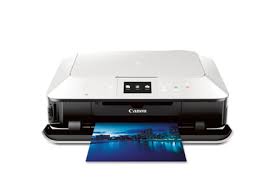Advertisement
Canon Pixma MG2570S Driver for MAC OS X (14, 13, 12, 11, 10.15, 10.14, 10.13, 10.12.1, 10.11, 10.10, 10.9, v10.8.5, 10.7.5)
MG3600 series CUPS Printer Driver for MACINTOSH
Canon PIXMA MG2570S is ideal for home and small office use. Pixma MG2570S can print in color and black and white. Since it has the ability to print in high resolution, clearer and sharper images are obtained. It can also be used for photo and document printing. It can also perform scanning and photocopying operations.
Canon PIXMA MG2570S Driver for MAC
Operating Systems: macOS Sonoma 14, macOS Ventura 13, macOS Monterey 12, macOS Big Sur 11, macOS Catalina 10.15, macOS Mojave 10.14, macOS High Sierra 10.13, macOS Sierra v10.12.1 or later, OS X El Capitan v10.11, OS X Yosemite v10.10, OS X Mavericks v10.9, OS X Mountain Lion v10.8.5, OS X Lion v10.7.5
| Driver Name | Version | Release date | File Size | Operating systems | Download Link |
| MG2500S series CUPS Printer Driver | 16.80.0.0 | 10 Nov, 2023 | 16.0 MB | macOS 14 macOS 13 macOS 12 macOS 11 | Download |
| MG2500S series CUPS Printer | 16.40.1.0a | 29 Sep, 2022 | 14.73 MB | macOS 10.15, 10.14, 10.13, v10.12.1, v10.11, v10.10,v10.9, v10.8, v10.7 | Download |
| ICA Driver | 5.0.0 | 26 Sep, 2023 | 4 MB | macOS 14-13-12-11 | Download |
MG2500S series CUPS Printer Driver:
This is a printer driver for your selected model. For an enhanced user experience we also recommend installing My Image Garden software.
Download / Installation Procedures
- Download the file. For the location where the file is saved, check the computer settings.
- Double-click the downloaded file and mount it on the Disk Image.
- Double-click the mounted Disk Image.
- Double-click the packaged file in the folder. Installation starts automatically.
ICA Driver:
This is a scanner driver for your selected model.
Canon PIXMA MG2570S Printer Driver Download for Windows