Advertisement
Canon PIXMA MG2520 Driver for Windows 11-10-8.1-8-7 (32bit/64bit)
MG2500 series Full Driver and Software Package-MG2500 series MP Drivers-MG2500 series XPS Printer Driver for Microsoft Windows
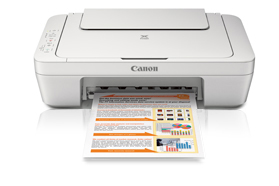
If you want to print both quality photos as well as crisp documents, the PIXMA MG2520 Inkjet All-In-One is the printer for you. Its hybrid ink system combines dye ink for vivid colors and black pigment ink for sharp text. It lets you produce beautiful prints at home with a maximum print color resolution of 4800 x 600 dpi1 using FINE print head technology.
Canon PIXMA MG2520 Driver for Windows
Compatibility Systems: Windows 11, Windows 10 (32bit), 10 (64bit), Windows 8.1 (32bit), 8.1 (64bit), Windows 8 (32bit), 8 (64bit), Windows 7 (32bit), 7 (64bit)
| Driver Name | Version | Release date | File Size | Download Link |
| MG2500 series Full Driver & Software Package | 1.1 | Feb 28, 2022 | 47.3 MB | Download |
| MG2500 series MP Drivers | 1.03 | 25 July, 2023 | 19.5 MB | Download |
MG2500 series Full Driver & Software Package:
This file will download and install the drivers, application or manual you need to set up the full functionality of your product.
Download / Installation Procedures
- Click the link, select [ Save ], specify “Save As”, then click [ Save ] to download the file.
- The downloaded file will be saved in the specified place in the self-extracting form (.exe format ).
- Double-click the downloaded .exe file. It will be decompressed and the Setup screen will be displayed. Follow the instructions to install the software and perform the necessary settings.

