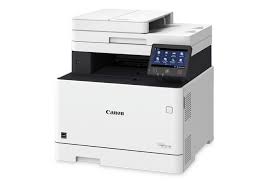Advertisement
Canon PIXMA GM4010 Driver for Linux 64bit, Fedora 31(64bit), Ubuntu 19.10(64bit)
IJ Printer Driver for Linux (Source file)-ScanGear MP for Linux (Source file)-IJ Printer Driver for Linux (debian Packagearchive)-IJ Printer Driver for Linux (rpm Packagearchive)
It offers high page efficiency thanks to its refillable ink system. The Canon PIXMA GM4010 Monochrome wireless all-in-one printer can also easily handle scanning and copying. It’s also extremely versatile thanks to the ADF. The Pixma GM4010 can also handle large print jobs with automatic double-sided document printing, fast print speeds, and a combined 350-sheet plain paper capacity. It offers Wi-Fi and Ethernet connectivity when printing from computers.
Canon PIXMA GM4010 Driver for Linux
| Driver Name | Version | Release date | File Size | Operating systems | Download Link |
| IJ Printer Driver (Source file) | 6.00 | Jun 5, 2020 | 1.7 MB | Linux 64bit- Fedora 31(64bit)- Ubuntu 19.10(64bit) | Download |
| IJ Printer Driver (debian Packagearchive) | 6.00 | 05 Jun, 20 | 3.0 MB | Linux 64bit, Ubuntu 19.10(64bit) | Download |
| IJ Printer Driver (rpm Packagearchive) | 6.00 | 5 Jun, 20 | 0.8 MB | Fedora 31(64bit), Linux 64bit | Download |
IJ Printer Driver (Source file): This software is a source file for the Linux printer drivers.
Install the downloaded package archive file as an Administrator following the manual.
For how to install and use this software, refer to the instruction manual.
ScanGear MP (Source file): This software is a source file for the Linux scanner drivers.
IJ Printer Driver (rpm Packagearchive): This software is a printer driver for printing using the Canon IJ printer.