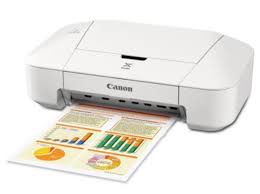Advertisement
Download Canon PIXMA iP2840 Photo Inkjet Printer Driver for Windows (11-10-10×64-8.1-8.1×64-8-8×64-7-7×64)
iP2800 Printer Driver and iP2800 series Full Driver & Software Package

This compact printer is stylish and affordable. It provides economical and high quality printing thanks to Canon’s FINE technology and optional XL ink cartridges. A4 document print speeds are 8.0 ipm mono/ 4.0 ipm colour. It is also ideal for home use thanks to its silent mode. It turns the printer off when not in use with its auto-off feature.
Canon PIXMA iP2840 Printer Driver for Windows
Compatibility Systems: Windows 11, Windows 10 (32bit), 10 (64bit), Windows 8.1 (32bit), 8.1 (64bit), Windows 8 (32bit), 8 (64bit), Windows 7 (32bit), 7 (64bit), Vista (32bit), Vista (64bit),XP
| Driver Name | Version | Release date | File Size | Operating systems | Download Link |
| iP2800 series Printer Driver | 2.75 | Oct 15, 2021 | 12.7 MB | Windows 11 – Windows10-10×64 – Windows 8.1-8.1×64 – Windows 8-8×64 – Windows 7-7×64 – Vista- Vistax64-XP | Download |
| iP2800 series Full Driver & Software Package | 2.1 | 22 Jul, 2015 | 48.4 MB | Windows 10/10 x64/8.1/8.1 x64/8/8 x64/7/7 x64/Vista/Vista64/XP | Download |
| iP2800 series XPS Printer Driver | 5.75 | Oct 15, 2021 | 18.5 MB | Windows 11 – Windows10-10×64 – Windows 8.1-8.1×64 – Windows 8-8×64 – Windows 7-7×64 – Vista- Vistax64 | Download |
iP2800 series Printer Driver: This file is a driver for Canon IJ printers.
Download / Installation
- Click the link, select [ Save ], specify “Save As”, then click [ Save ] to download the file.
Memo :
If you select [ Run ] ( or [ Open ] ) instead of [ Save ], the file will be automatically installed after it is saved. - The downloaded file will be saved in the specified place in the self-extracting form ( .exe format ).
- Double-click the downloaded EXE file to decompress it, then installation will start automatically.
Canon PIXMA iP2840 Printer Driver for MAC
Operating Systems: macOS Monterey 12, macOS Big Sur 11, macOS Catalina 10.15, macOS Mojave 10.14, macOS High Sierra 10.13, macOS Sierra v10.12.1 or later, OS X El Capitan v10.11, OS X Yosemite v10.10, OS X Mavericks v10.9, OS X Mountain Lion v10.8, OS X Lion v10.7
| Driver Name | Version | Release date | File Size | Operating systems | Download Link |
| iP2800 series CUPS Printer Driver | 16.40.1.0a | 10-27-21 | 14.8 MB | MacOS 12, 11, 10.15, 10.14, 10.13, v10.12.1, v10.11, v10.10, v10.9, v10.8, v10.7 | Download |
iP2800 series CUPS Printer Driver: This is a printer driver for your selected model. For an enhanced user experience we also recommend installing My Image Garden softwa