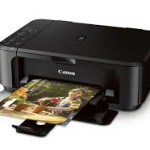Advertisement
Download Canon Canon PIXMA MP830 for Windows 8.1/8/7/Vista/XP
PIXMA MP830 MP Driver for Microsoft Windows
Windows Driver for Canon PIXMA MP830
Relase Date: 04 Feb, 2014
File name : md86-win-mp830-1_12-ea12.exe
File Version : 1.12
File Language : German, English, Spanish, French, Italian, Korea, Dutch, Polish, Portuguese, Russian, Traditional Chinese, Simplified Chinese
File size : 16Mb
System requirements
Windows 8.1 (32bit), Windows 8 (32bit), Windows 7 (32bit), Windows Vista (32bit), Windows XP
Download / Installation Procedures
– Click the link, select [ Save ], specify “Save As”, then click [ Save ] to download the file.
Memo : If you select [ Run ] ( or [ Open ] ) instead of [ Save ], the file will be automatically installed after it is saved.
– The downloaded file will be saved in the specified place in the self-extracting form ( .exe format ).
– Double-click the downloaded EXE file to decompress it, then installation will start automatically
Canon PIXMA MP800R Driver Windows (64bit)
Version: 1.11
Release Date: 10/03/2009
File Name: mp800rwin64ns111e9.exe
Operating systems: Windows 7 (64-bit), Windows Vista (64-bit)
Size: 29.01 MB