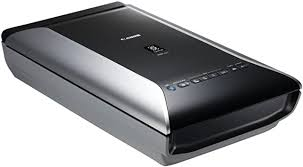Advertisement
Canon CanoScan 9000F Mark II Driver for MAC OS X 12 and 11
ICA Driver- 9000F MarkII Scanner Driver for Macintosh
Canon CanoScan 9000F Mark II Scanner Driver for MAC
Operating Systems: macOS Monterey 12, macOS Big Sur 11
| Driver Name | Version | Release date | File Size | Operating systems | Download Link |
| ICA Driver | 5.0.0 | 29 July 2022 | 4.0 MB | Mac OS 12-11 | Download |
| 9000F MarkII Scanner Driver | 19.3.0 | Mar 31, 2022 | 27.44 MB | Mac OS X 12 | Download |
9000F MarkII Scanner Driver: This file is a TWAIN-compliant scanner driver for Canon color image scanner. You can install the following items of the software: ScanGear: The TWAIN-compliant scanner driver for Canon color image scanner. IJ Scan Utility: The software that allows you to easily scan photos, documents, etc.
ICA Driver: This driver is a scanner driver for Canon color image scanners.
Download / Installation
- Download the file. For the location where the file is saved, check the computer settings.
- Double-click the downloaded file and mount it on the Disk Image.
- Double-click the mounted Disk Image.
- Double-click the packaged file in the folder. Installation starts automatically.
Canon CanoScan 9000F Mark II Scanner Driver for Windows for Windows
| Driver Name | Version | Release date | File Size | Operating systems | Download Link |
| 9000F MarkII Scanner Driver | 1.02 | 15 Oct, 2021 | 51.0 MB | Windows 11-10-10×64 – 8.1-8.1×64-7-7×64 | Download |
Advertisement