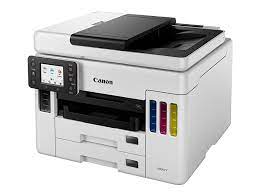Advertisement
Download Canon MAXIFY GX7010 Printer Driver for Windows 11-10-8.1-7 (32bit-64bit) and driver Ubuntu (64bit)
- GX7000 series MP Driver, GX7000 series Driver setup package (Windows)
- IJ Printer Driver for Linux (debian Packagearchive)
Multifuncional Canon MAXIFY GX7010 printers with Internal Refillable Ink Tanks offer excellent ease of maintenance and performance. It is designed to meet the needs of small and medium-sized offices. It offers high quality printing, high speed and outstanding wireless connectivity.
Canon MAXIFY GX7010 Printer Driver for Windows
Compatibility Systems: Windows 11, Windows 10 (32bit), Windows 10 (64bit), Windows 8.1 (32bit), Windows 8.1 (64bit), Windows 7 (32bit), Windows 7 (64bit)
| Driver Name | Version | Release date | File Size | Download Link |
| GX7000 series MP Driver | 1.02 | Aug 24, 2022 | 90.2 MB | Download |
| GX7000 series Driver setup package | 1.2 | July 31, 23 | 20.5 MB | Download |
GX7000 series MP Driver: This driver will provide full printing and scanning functionality for your product.
Setup
- Download the file. For the location where the file is saved, check the computer settings.
- Double-click the downloaded EXE file to decompress it, then installation will start automatically.
GX7000 series Driver setup package: This file will download and install the driver needed to set up and utilize your product. Once complete, you will be able to install software to enhance the product’s functionality.
Canon MAXIFY GX7010 Printer Driver for Linux
Operating Systems: Ubuntu 20.10 (64bit)
| Driver Name | Version | Release date | File Size | Download Link |
| IJ Printer Driver for Linux (debian Packagearchiver) | 6.20 | April 23, 2021 | 4 MB | Download |
IJ Printer Driver for Linux (debian Packagearchive): This software is a printer driver for printing using the Canon IJ printer.
Advertisement