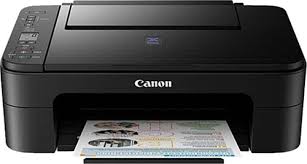Advertisement
Canon PIXMA E3340 Printer Driver Download for Windows 11-10-8.1-7 (32bit-64bit)
E3400 series Driver setup package-E3400/TS3400 series MP Driver for Microsoft Windows
The Canon Pixma E3340 printer is suitable for both home and small work environments. It prints especially 5×7 inch photos perfectly. It also offers high-quality printing for documents. This printer is very affordable. It is stylish and multifunctional at the same time. If you like taking photos, this printer is for you.
The E3340 also has excellent wireless connectivity. It also has a 1.5 inch mono LCD screen. This printer has FINE cartridge with XL option. It can make your precious photos come out perfect. It can also print your important documents clearly.
Print with the Canon PRINT app. Scan, connect to the cloud (Scan to cloud is only available for genuine Canon ink users). Print with AirPrint (iOS) and Mopria (Android).
Canon PIXMA E3340 Printer Driver for Windows
Compatibility Systems: Windows 11, Windows 10 (32bit), 10 (64bit), Windows 8.1 (32bit), 8.1 (64bit), Windows 7 (32bit), 7 (64bit)
| Driver Name | Version | Release date | File Size | Download Link |
| E3400 series Driver setup package | 1.3 | 09 Aug, 2022 | 20.2 MB | Download |
| E3400/TS3400 series MP Driver | 1.00 | Oct 15, 2021 | 88.0 MB | Download |
E3400 series Driver setup package: This file will download and install the driver needed to set up and utilize your product. Once complete, you will be able to install software to enhance the product’s functionality.
Download / Installation Procedures
*** Be sure to connect your PC to the Internet while performing the following:
- Download the file. For the location where the file is saved, check the computer settings.
- Double-click the downloaded .exe file. It will be decompressed and the Setup screen will be displayed. Follow the instructions to install the software and perform the necessary settings.
E3400/TS3400 series MP Driver: This driver will provide full printing and scanning functionality for your product.
Download / Installation Procedures
- Download the file. For the location where the file is saved, check the computer settings.
- Double-click the downloaded EXE file to decompress it, then installation will start automatically.
Canon PIXMA E3170 Printer Driver for Linux
Compatible Systems: Fedora 25(32bit/64bit)
| Driver Name | Version | Release date | File Size | Download Link |
| IJ Printer Driver | 5.50 | 8 Dec, 2017 | 0.6 MB | Download |
Advertisement