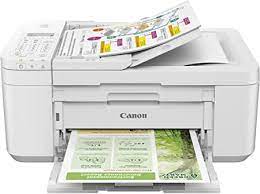Advertisement
Download Canon PIXMA TR4651 Colour Inkjet Printer Driver for Windows 11-10-8.1-7 (32bit-64bit)
TR4600/TR4700/E4500 series MP Driver for Microsoft Windows
Description:
The 4-in-1 multifunction printer has a compact and modern design. Allows easy print, scan and copy jobs. It can get fast wireless printing. Compatible with mobile devices. It can print, copy and scan from a tablet or smartphone. In addition, borderless and fast color inkjet photo printing up to 20 x 25 cm is possible with the PIXMA TR4651 printer.
Canon PIXMA TR4651 Printer Driver for Windows
Compatibility Systems: Windows 11, Windows 10 (32bit), 10 (64bit), Windows 8.1 (32bit), 8.1 (64bit), Windows 7 (32bit), 7 (64bit)
| Driver Name | Version | Released | File Size | Operating systems | Download Link |
| TR4600/TR4700/E4500 series MP Driver | 1.03 | 19 December 2023 | 91.0 MB | Windows 11 – Windows10-10×64 – Windows 8.1-8.1×64 – Windows 7-7×64 | Download |
| TR7000 series Driver setup package | 1.2 | Apr 19, 2022 | 20.41 MB | Windows 11-10-10×64 – 8.1-8.1×64-7-7×64 | Download |
This driver will provide full printing and scanning functionality for your product. (IJ Scan Utility is included in this MP Driver.)
Setup
Precaution When Using a USB Connection
Disconnect the USB cable that connects the device and computer before installing the driver.
Connect the USB cable after installing the driver.
Driver and application software files have been compressed.
The following instructions show you how to download the compressed files and decompress them.
1. To download files, click the file link, select [Save], and specify the directory where you want to save the file. The download will start automatically.
2. Downloaded files are saved in the specified folder in a self-extracting format (.exe format).
3. Double-click the files to decompress them. A new folder will be created in the same folder. The new folder will have the same name as the compressed file.
4. Double-click the decompressed Setup.exe file to start installation.
Advertisement