Advertisement
Download Canon imageRUNNER 10204i Printer Driver for Windows 11-10×64-8.×64-7×64
imageRUNNER 1024A/1024F/1020 MFDrivers (UFR II / FAX / ScanGear)for Microsoft Windows
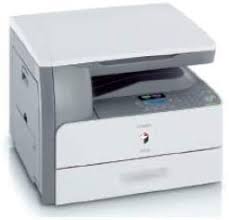
The iR1024i can be easily connected to your network so colleagues can take advantage too. Network printing is enabled using Canon’s advanced-performance proprietary printer language UFR II Lite and PCL printing is also provided as standard. Designed specifically to help enhance the productivity of small businesses and office workgroups.
Canon imageRUNNER 1024i Driver for Windows
Version: V2.90
File name: iR1024MFDriversV290W64EN.exe
Released: 2 December 2021
Compatibility Systems: Windows 11 Windows 10 (64-bit) Windows 8.1 (64-bit) Windows 8 (64-bit) Windows 7 (64-bit) Windows Vista (64-bit) Windows XP (64-bit)
Download
Size: 43.27MB
imageRUNNER 1024iF/1024F/1024 MFDrivers (UFR II / FAX / ScanGear)
Version: V2.30
Name: iR1024MFDriversV230W64ukEN.exe
Released: 2 Dec, 2021
Compatible Systems: Windows 11 Windows 10 (x64) Windows 8.1 (x64) Windows 8 (x64) Windows 7 (x64) Windows Vista (x64) Windows XP (x64)
Size: 24.05 MB
Note: If you cannot scan with a USB connection in Windows 10/Windows 8.1/Windows 8, install the MF driver, restart (not shut down) your PC, and then install the following patch.
SETUP
Driver Version : UFR II Printer Driver – V2.30, Fax Driver – V5.30, ScanGear – V11.3
Precaution When Using a USB Connection
Disconnect the USB cable that connects the device and computer before installing the driver. Connect the USB cable after installing the driver. Drivers and applications are compressed. Click on the file link.
When clicking [Run] on the file download screen (file is not saved to disk)
- If the User Account Control prompt is displayed, click [Yes], and then click [Run] on the subsequent Security Alert screen.
- The Setup Wizard will start.
- After the Setup Wizard has started, follow the instructions on the screen to perform installation.
- When clicking [Save] on the file download screen (file is saved to disk at specified location)
- Save the file to an apporopriate location, and then double-click the file (double-clicking the file will create a new folder in the same location).
- If the User Account Control prompt is displayed, click [Yes].
- The Setup Wizard will start.
- After the Setup Wizard has started, follow the instructions on the screen to perform installation.
Canon imageCLASS LBP228dw Driver for MAC
Version: V10.19.10
Name: mac-UFRII-LIPSLX-v101910-02.dmg
Post Date: Lan 19, 2022
Language: English
Operating Systems: OS X 10.11.6 – macOS 12.1
Download
Size: 63.31MB
Advertisement