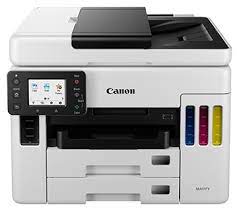Advertisement
Download Canon MAXIFY GX7070 Printer Driver for Windows 11-10-8.1-7 (32bit-64bit)
GX7000 series Driver setup package, GX7000 series MP Driver, GX7000 series Driver setup package (Windows)
Achieve high-efficiency printing in your business with MegaTank, which uses high-efficiency refillable ink tanks. Get professional-quality prints at a low cost with the enhanced MAXIFY GX7070 multifunctional printer.
Canon MAXIFY GX7070 Driver for Windows
Compatibility Systems: Windows 11, Windows 10 (32bit), 10 (64bit), Windows 8.1 (32bit), 8.1 (64bit), Windows 7 (32bit), 7 (64bit)
| Driver Name | Version | Release date | File Size | Download Link |
| GX7000 series Driver setup package | 1.2 | 1 Aug, 2023 | 21 MB | Download |
| MAXIFY GX7000 series MP Driver | 1.02 | 24 August, 2022 | 90.07 MB | Download |
GX7000 series MP Driver: This driver will provide full printing and scanning functionality for your product.
Install
- Download the file. For the location where the file is saved, check the computer settings.
- Double-click the downloaded EXE file to decompress it, then installation will start automatically.
Note: A message may be displayed during the installation depending on the OS you are using, but continue the installation.
MAXIFY GX7000 series Driver setup package: This file will download and install the driver needed to set up and utilize your product. Once complete, you will be able to install software to enhance the product’s functionality.
Canon MAXIFY GX7070 Driver for Linux
Operating Systems: Ubuntu 20.10 (64bit)
| Driver Name | Version | Release date | File Size | Download Link |
| IJ Printer Driver for Linux (debian Packagearchiver) | 6.20 | 23 April 2021 | 3.0 MB | Download |
Advertisement